problem z ASUS RX570 MINING
-
Ostatnio przeglądający 0 użytkowników
- Brak zarejestrowanych użytkowników przeglądających tę stronę.
-
Popularne tematy
-
Najnowsze posty
-
Przez LeBomB · Opublikowano
W przypadku jednej śmieciarki, to jest jeszcze tak, że są śmieciarki wielokomorowe, które zbierają 2 lub 3 frakcje jednocześnie, ale są one od siebie oddzielone w śmieciarce. Co do zawartości butelki, to jak pisałem wcześniej, wiele butelkomatów je również waży i sprawdza, przez co pozostałości innych substancji mogą sprawić odrzucenie takiej butelki ze względu na większą niż akceptowana waga lub ze względu na brak przejrzystości plastiku (np. jak ubrudzisz ją farbą w środku). Nie zmienia to faktu, że łatwiej odrzucić partię z butelkomatu niż z całej śmieciarki. Butelki idą z kontenerka do worka i są przewożone dalej. Te w systemie kaucyjnym też są później jeszcze sortowane, ale sortownik może być bardziej zautomatyzowany, bo nie trzeba wygrzebywać butelek z innych odpadów. W przypadku PET sortownik może np. dzielić je na tworzywo białe, zielone i inne kolory jeżeli wystąpią. Sortownia może ograniczyć się wyłącznie do oddzielenia butelek od puszek, jeżeli w butelkomacie jest jeden kontener na butelki i puszki. Tu opcji jest kilka. Dlatego uważam, że potrzebna jest tam optymalizacja, a jaka to już sprawa gmin i samorządów oraz firm odbierających odpady komunalne. Nie zmienia to faktu, że moim zdaniem w wielu przypadkach nie ma podstaw do podnoszenia cen za odbiór śmieci, a jest obszar do zmian. Tym bardziej, że zarabiali na tym podwójnie, bo i na wywozie i na sprzedaży surowca. Dzięki za link. To mnie zmobilizowało do głębszych poszukiwań. https://kunststoffverpackungen.de/en/market-data/ To jest wykaz importu i eksportu w ogóle plastiku w Niemczech. Biorąc pod uwagę przepisy o recyklingu, to w tej sytuacji żeby to wszystko rzetelnie ocenić trzeba dotrzeć do mechanizmu recyklingu na terenie UE. Wchodzimy w temat, którego nie jesteśmy w stanie ocenić, bo nie mamy dostępu do danych. O co mi chodzi? Już tłumaczę. Każdy kraj importuje i eksportuje opakowania. Importer towaru w opakowaniu podlegającym przepisom jest odpowiedzialny za jego recykling (musi spełnić przepisy dotyczące recyklingu oraz poziom recyklingu). Wszystko w ramach BDO. Zatem podstawowa sprawa, w związku z tym mechanizmem, ile odpadów trafia do Niemiec, a ile z tego co podałeś w linku jako eksport, jest z Niemiec wywożona. Ile z nich to odpady, których Niemcy nie przetwarzają. Wbrew pozorom to jest bardzo złożony mechanizm i im dalej sam się w niego zagłębiam, tym więcej jest niewiadomych, jeżeli nie posiada się odpowiednich danych i informacji. -
Przez Gret · Opublikowano
Co to niby jest? -
Przez galakty · Opublikowano
Jak prawilne to tylko USA, a nie jakieś wypierdki z Niemiec -
Przez SuLac0 · Opublikowano
polska definicja "niezawodnosci". typowe "urban legends" -
Przez Doamdor · Opublikowano
Cena, wydajność 245K deklasuje konkurencję. Jest gdzieś poprawny wynik podsumowania?
-
-
Aktywni użytkownicy







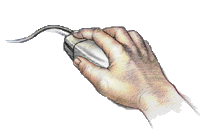
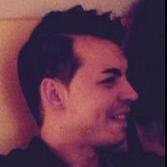



Rekomendowane odpowiedzi
Jeśli chcesz dodać odpowiedź, zaloguj się lub zarejestruj nowe konto
Jedynie zarejestrowani użytkownicy mogą komentować zawartość tej strony.
Zarejestruj nowe konto
Załóż nowe konto. To bardzo proste!
Zarejestruj sięZaloguj się
Posiadasz już konto? Zaloguj się poniżej.
Zaloguj się